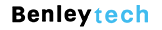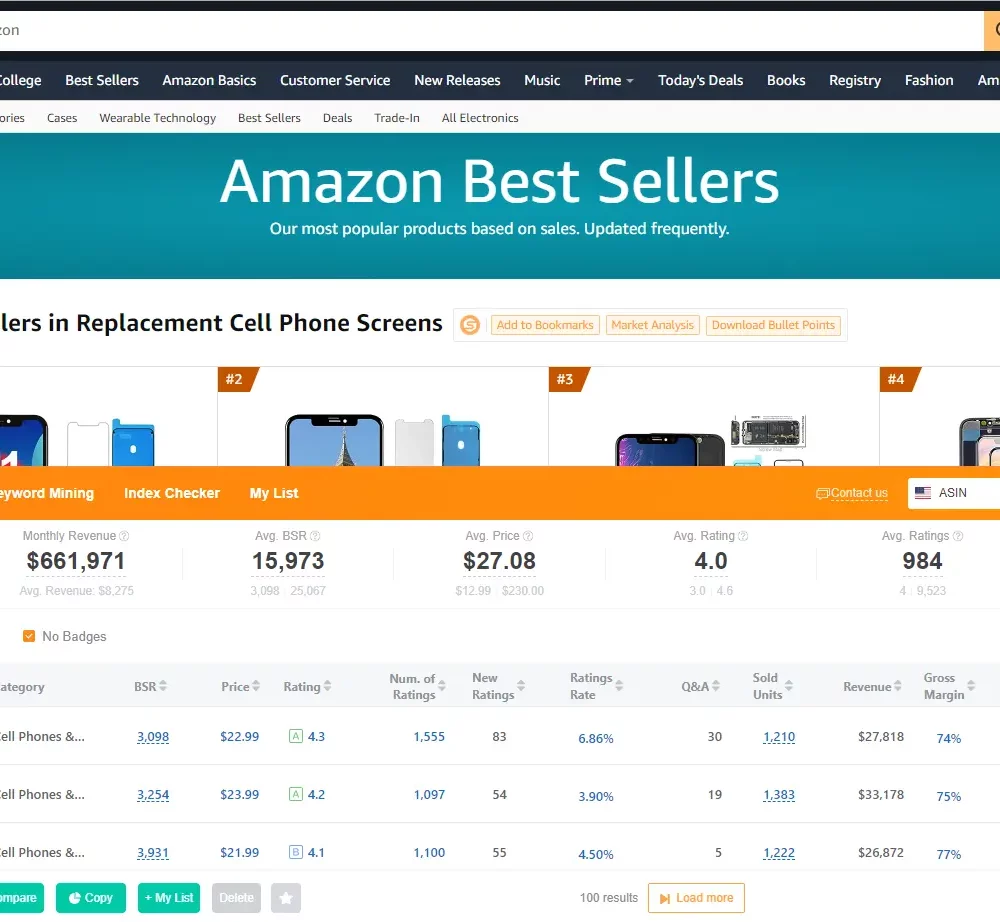Official Original iPhone Battery VS Aftermarket Battery, Which One Do You Prefer?

iPhone 11 Replacement Screen Incell LCD
It is widely known that iPhone replacement batteries are widely used all over the world due to their high-cost performance, then do you know how to test the quality of iPhone batteries? Here are 3 methods we BenleyTech team highly recommended, hope we can help you.
Method 1
Step 1: Connect the iPhone battery with same model’s mainboard, open iPhone’s “Setting”–“Battery”-“Battery health”-“Maximum capacity”, if it’s lower than 100%, battery has problems, not good.
Step 2: Connect the iPhone battery with same model’s mainboard, to test charging speed. Our charging speed is same like original iPhone battery, because our ic and materials are original. All our batteries are from Desay SV and Sunwoda who are iPhone’s batteries producer.
Step 3: Checking the discharge speed and compared it with original iPhone batteries. Pay attention to these 3 stages:
Stage 1 from 100% to 80%, original batteries drain very slowly.
Stage 2 from 80% to 20%, drain speed is stable too for original batteries.
Stage 3 from 20% to 0%, drain speed becomes very slow except that you use it watch TV or some apps which needs high power consumption.
Method 2
You could test battery directly by a professional testing machine (below is a referred picture for your reference). You will see the battery life, real capacity, producer name, production serial number, battery healthy situation, original or not original, etc.
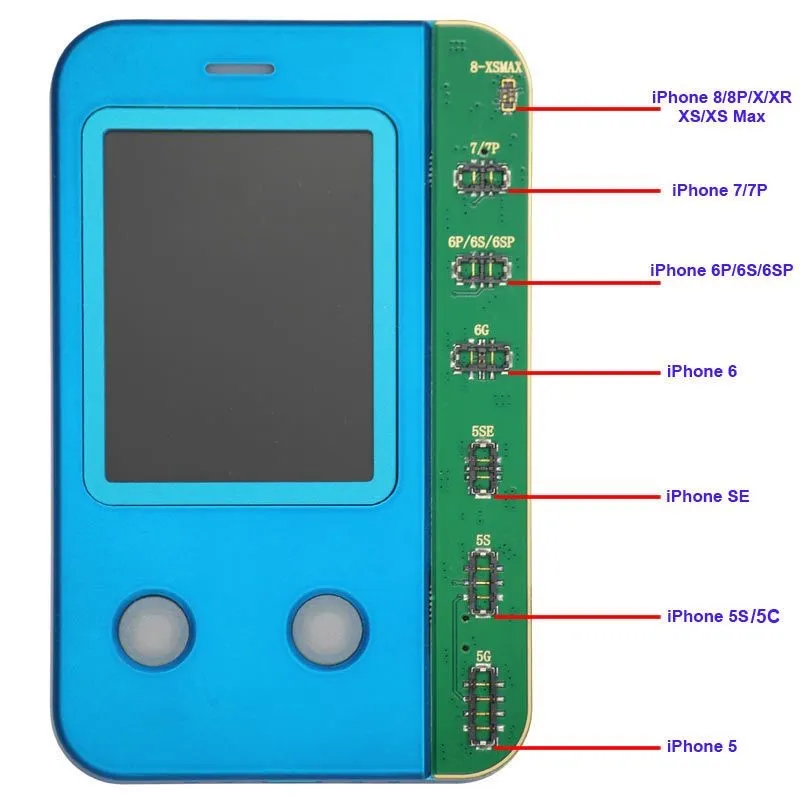
Ps: For battery’s storage, you should take care of the storage date. Better to discharge and recharge it every 3 month, because battery will self-discharge at the 0.2%-0.3% percentage every day, and it will enter to HIBERNATE MODE if long time no use, then when you use it again, you need to reactivate it by special machine, you guys could get it in the market. The best efficiency for battery is at the 25 celsius degrees.
Method 3
Step 1: Open the battery, to check the batter’s IC like below.
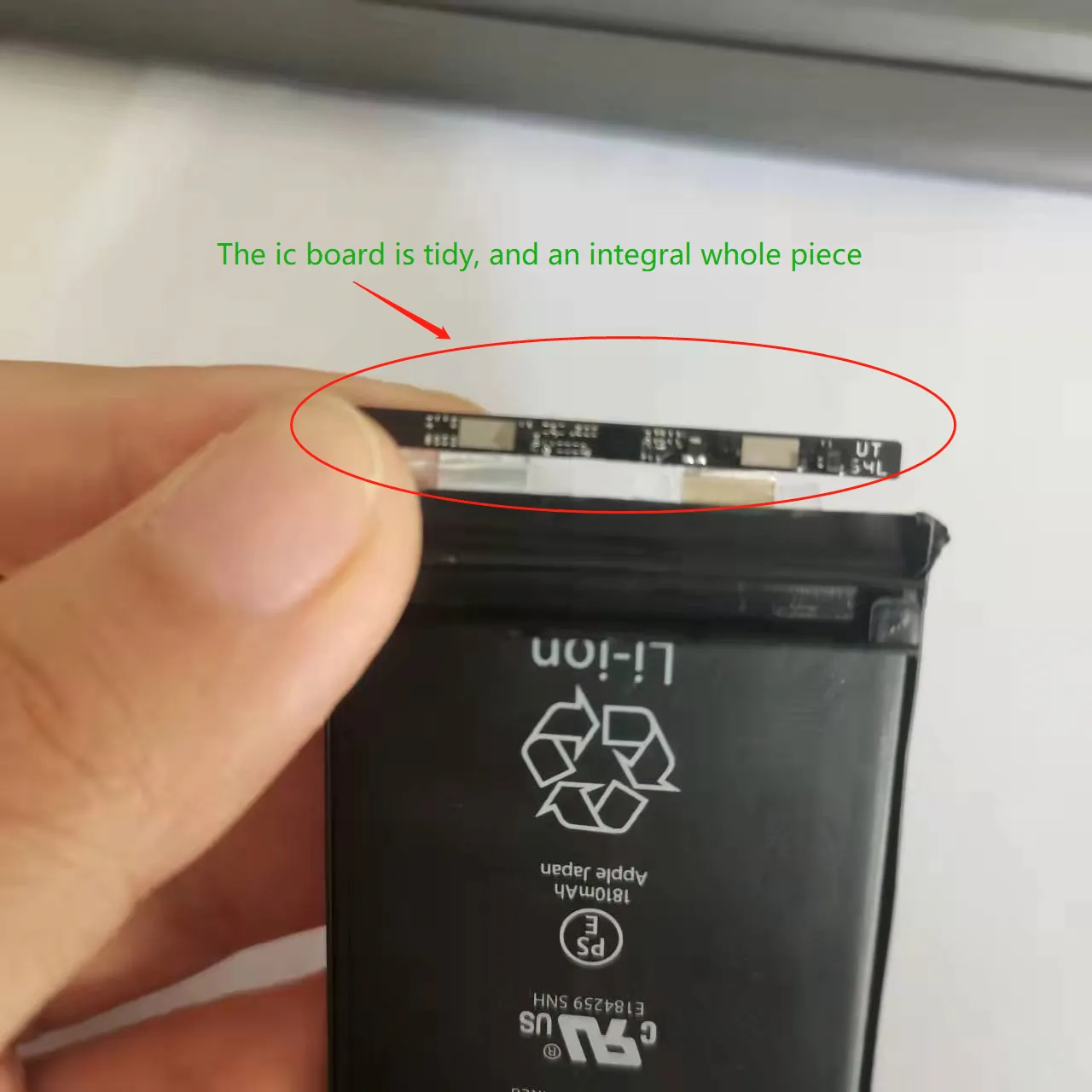
Step 2: Checking the discharge speed, and compared it with original iPhone batteries.