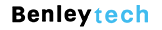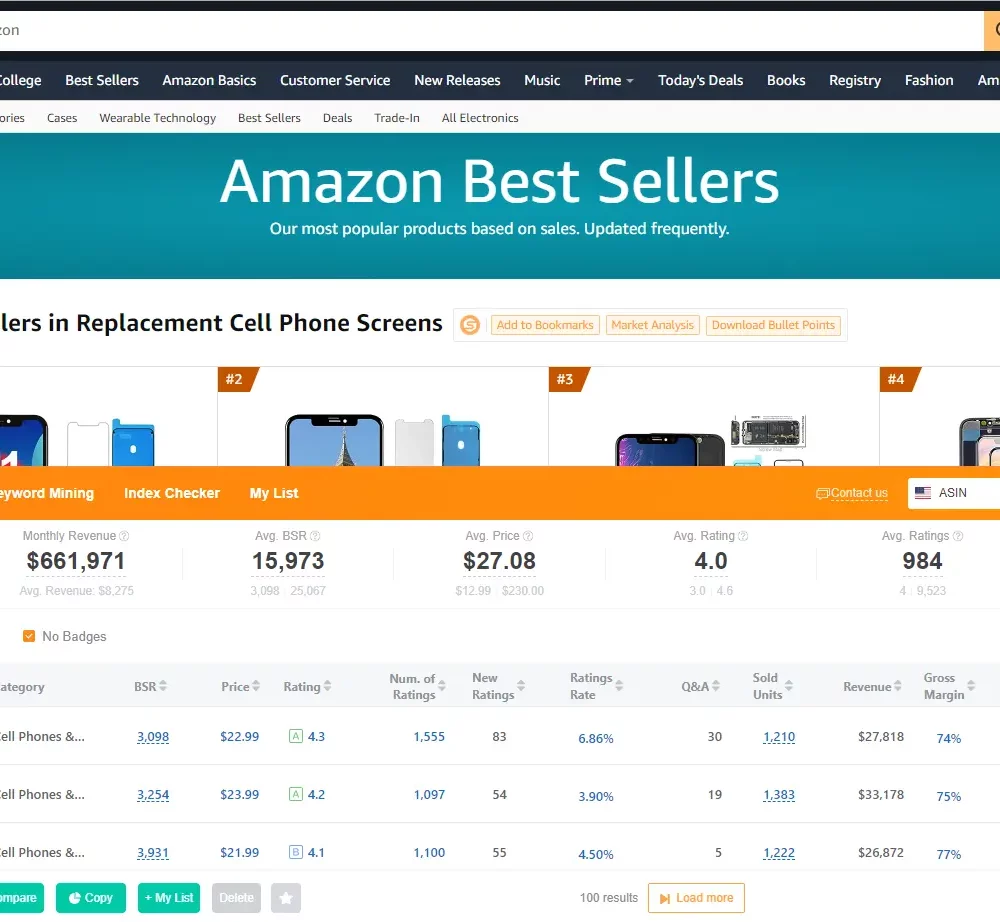Maximizing iPhone Battery Health: A Comprehensive Guide for Distributors

What to Know About iPhone Screen Resolution
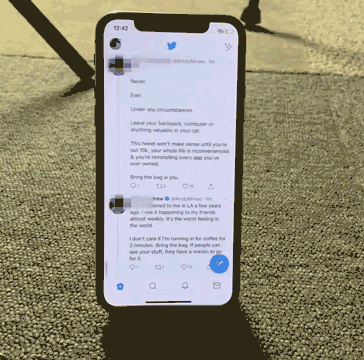
Understanding In-cell Ghost Touch
Ghost touch refers to an issue where a touch screen registers unintended or phantom touches, resulting in erratic behavior, such as random app launches, typing errors, or interference with normal touch interactions.
In some cases, in-cell touch panels may experience such “ghost touch” or “phantom touch” issues. The occurrence of ghost touch vary across in-cell, on-cell and OGS display panels, and no panel technology is inherently prone to ghost touch.
Why Ghost Touch Happens
Ghost touch problems can be caused by various factors, including manufacturing defects, environmental conditions, or software glitches. Here are a few possible reasons.
Flaws in the manufacturing process, such as improper grounding or poor shielding, can lead to electromagnetic interference that affects the touch sensitivity of the panel.
Extreme temperature variations, excessive humidity, or exposure to liquids can disrupt the touch functionality of the panel and cause ghost touches. If your iPhone is exposed to high temperatures for a long time, such as playing iPhones in the sun, or even playing games, the screen will definitely fail slightly and jump randomly.
When the mobile phone is charging, the screen may become unresponsive and flicker. Another situation is when the battery is low, the voltage may become unstable and the screen may intermittently become unresponsive.
Outdated or faulty software, incompatible drivers, or conflicting apps can also contribute to ghost touch problems. Software glitches can misinterpret signals from the touch sensor, leading to false touch inputs.
What We Do About Ghost Touch
If you’re experiencing ghost touch issues with your device, here are a few troubleshooting steps you can try:
Wipe the screen with a soft, lint-free cloth to remove any dirt, smudges, or moisture that might be interfering with the touch sensitivity.
Sometimes, a simple restart can resolve temporary software glitches or conflicts causing ghost touches.
Follow maximizing iPhone battery health guide, maintain battery output performance.
Check for any available software updates for your device and install them. Software updates often include bug fixes and improvements that can address touch-related issues.
Boot your device into safe mode, which disables third-party apps. If the ghost touch problem doesn’t occur in safe mode, it suggests that a specific app may be causing the issue. You can then uninstall recently installed apps to identify the culprit.
If all else fails, you can try performing a factory reset on your device. However, make sure to back up your important data before doing so, as a factory reset erases all user data and restores the device to its original settings.
While for BenleyTech in-cell LCD replacement screens, we introduce LTPS TFT to improve display resolution and definition, and at the same time to reduce power consumption. Reduces the impedance of FPC bonding, improves signal delay and compensation, BenleyTech is always on the way to improving our replacement display’s quality to meet your requirements.